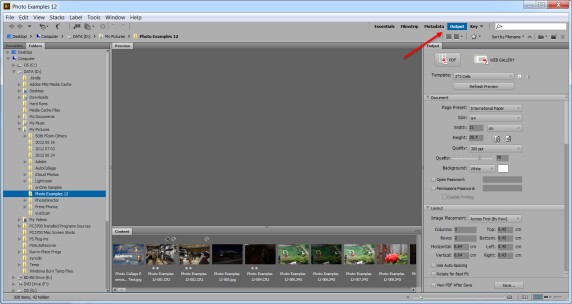Those of you who have been using Bridge for some and recently upgraded to Bridge CC, may have noticed that the Output Module is no longer included.
Why is this important? The Output Module allows you to output PDF files and produce a Web Gallery. However you can manually install it.
First go to http://bit.ly/BridgeCCAOM.
Capitalization is important in the above link.This takes you to an Adobe webpage where you can download the appropriate file for your computer. This page also includes instructions on how to install the folder. You will need to have administrative privileges to install the module.
Once it is installed, start Bridge. Running Bridge for the first time may require authenticating the installation.
To use the Output Module, click on its button in the upper right part of the screen. If you don’t see Output, click on the small down arrow to reveal it in the dropdown list.